Sharing Projects
nmrXiv projects and associated studies can be shared with others through email or teams. Teams feature allows you to share projects with multiple people with out having to issue explicit access. If you would like to explicitly give access to a project or study you can use the sharing via email option.
In both cases i.e sharing via email or teams, the access can further be controlled by assigning the right roles to the users.
Info
There are three roles for sharing:
- Owner: read/update/delete the project/studies/datasets.
- Collaborator: read/update the project/studies/datasets. A collaborator cannot delete any of the project content.
- Viewer: read the project/studies/datasets. A viewer cannot update or delete any of the project content.
Sharing via Email
Projects and studies can be shared explicitly with a user through email. To share a project or study click on the avatar(s) at the top left of the project or study page. This will open a share with users dialogue. This dialogue gives you an overview of the users and/or team with whom the project or study is already shared along with the associated roles.
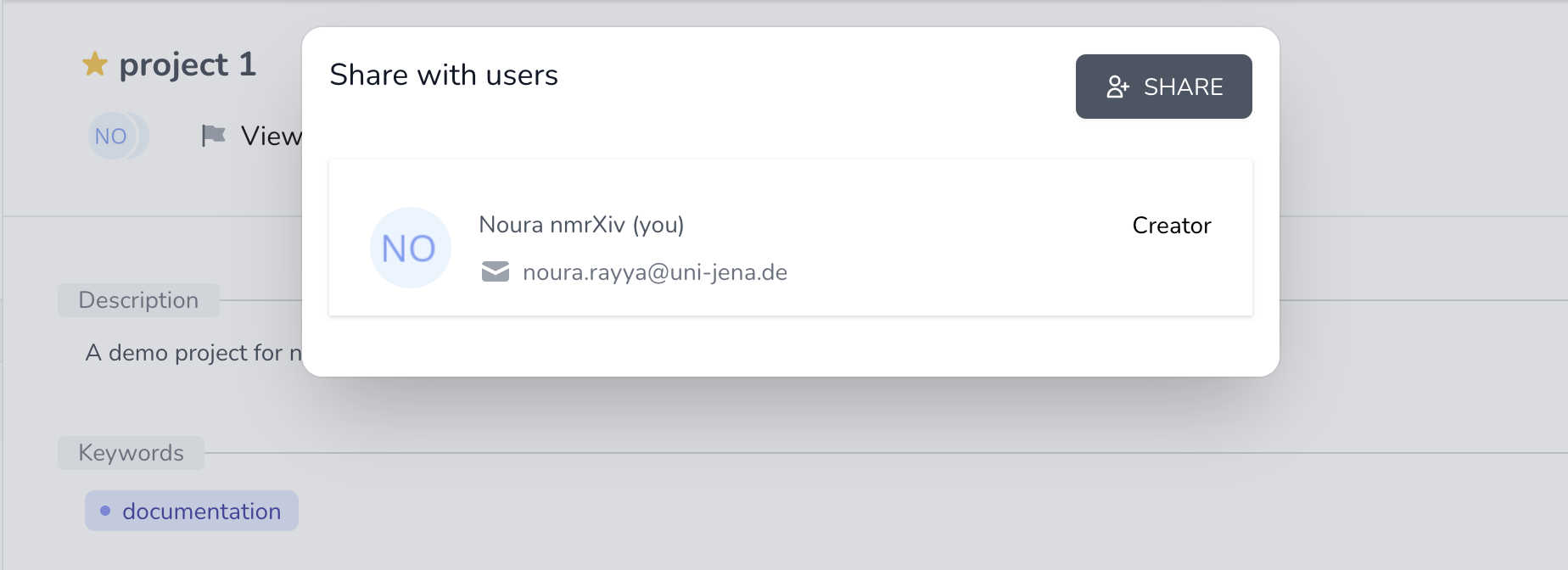
To share the project/study with a new user
- click on the share button.
- Enter the email id of the user.
- Select the right role you would like to issue the new user.
- Message to describe the user about the project (optional)
Once you filled in the details click on the send button and the user will receive an invitation
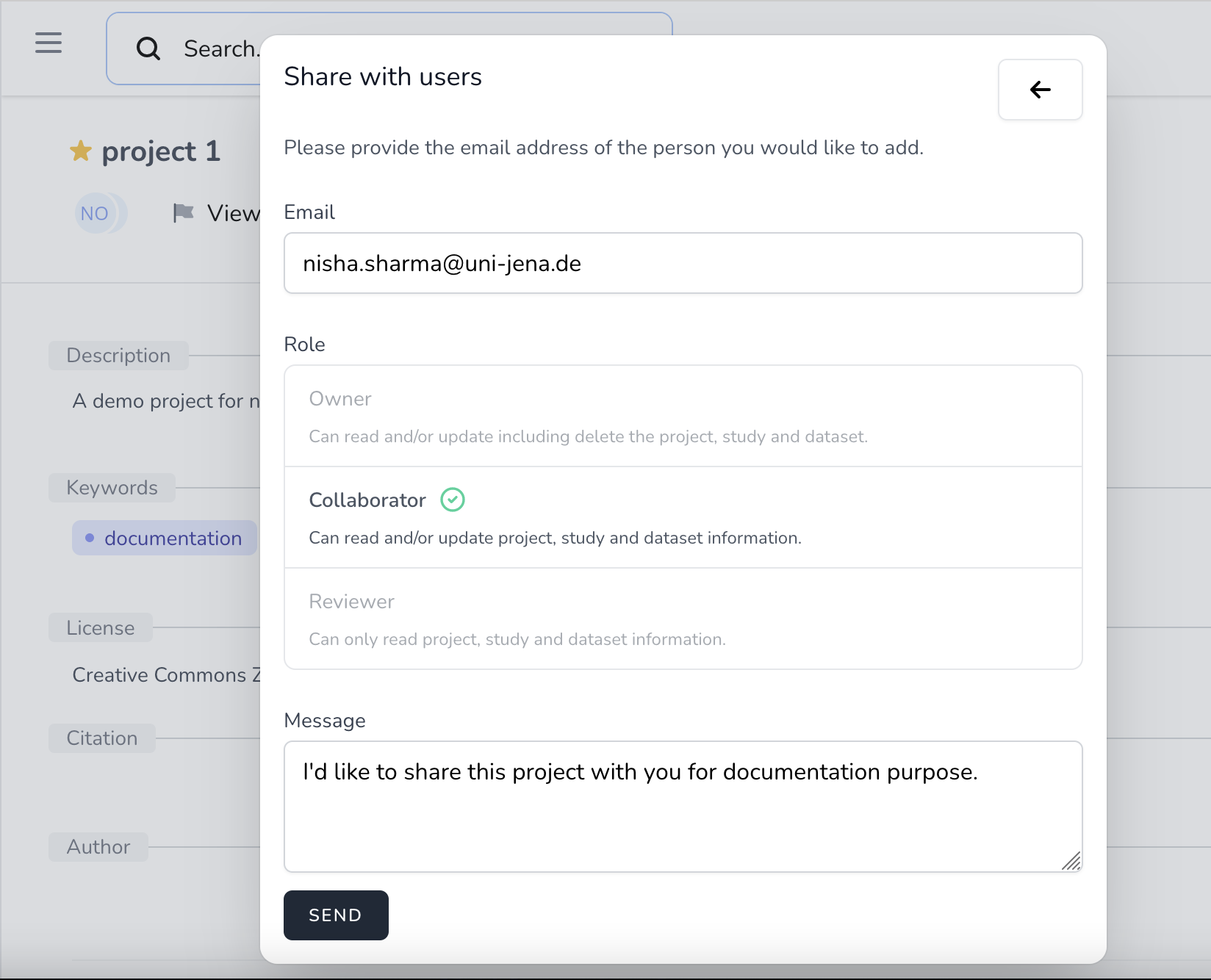
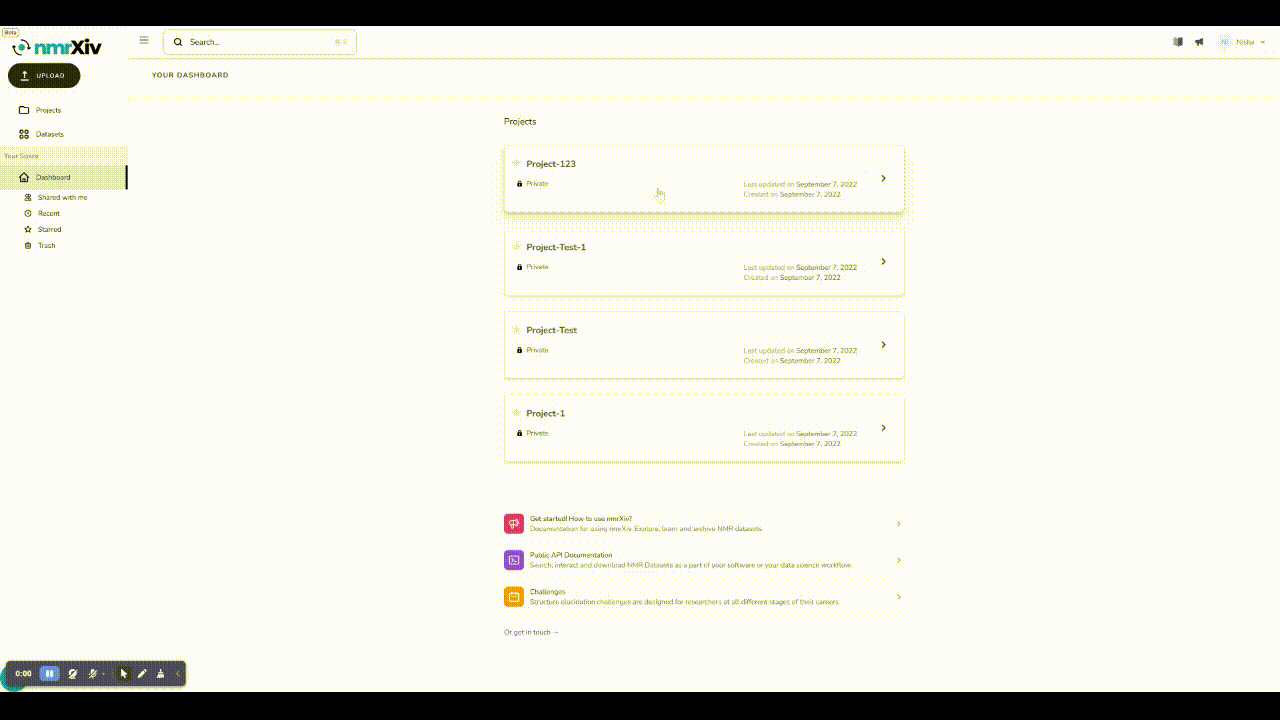
Teams Sharing
Teams enable sharing bulks of projects with a group of people (with associated roles) while providing the flexibility to add or remove members or change their roles. For more details on how to create teams and add members, please check Team page.

