Dashboard
The dashboard is the initial page you will land on upon logging into nmrXiv. This page provides a brief tour of the interface.
In the center, you'll discover a list of all your private or public projects, whether initiated by you individually or by your team if you're on the Team's dashboard. You can click on each project to view its details, but please note that once a project is made public, all information becomes read-only and cannot be edited any longer. For those still marked as private, you'll see a Private flag next to them, also indicated as Draft. Conversely, projects marked as 'public' can be identified by the appearance of a Public flag next to them.
On the left sidebar is where you can find:
Projects- all the public projects.Spectra- all the public samples.Compound- compounds of all the public samples.
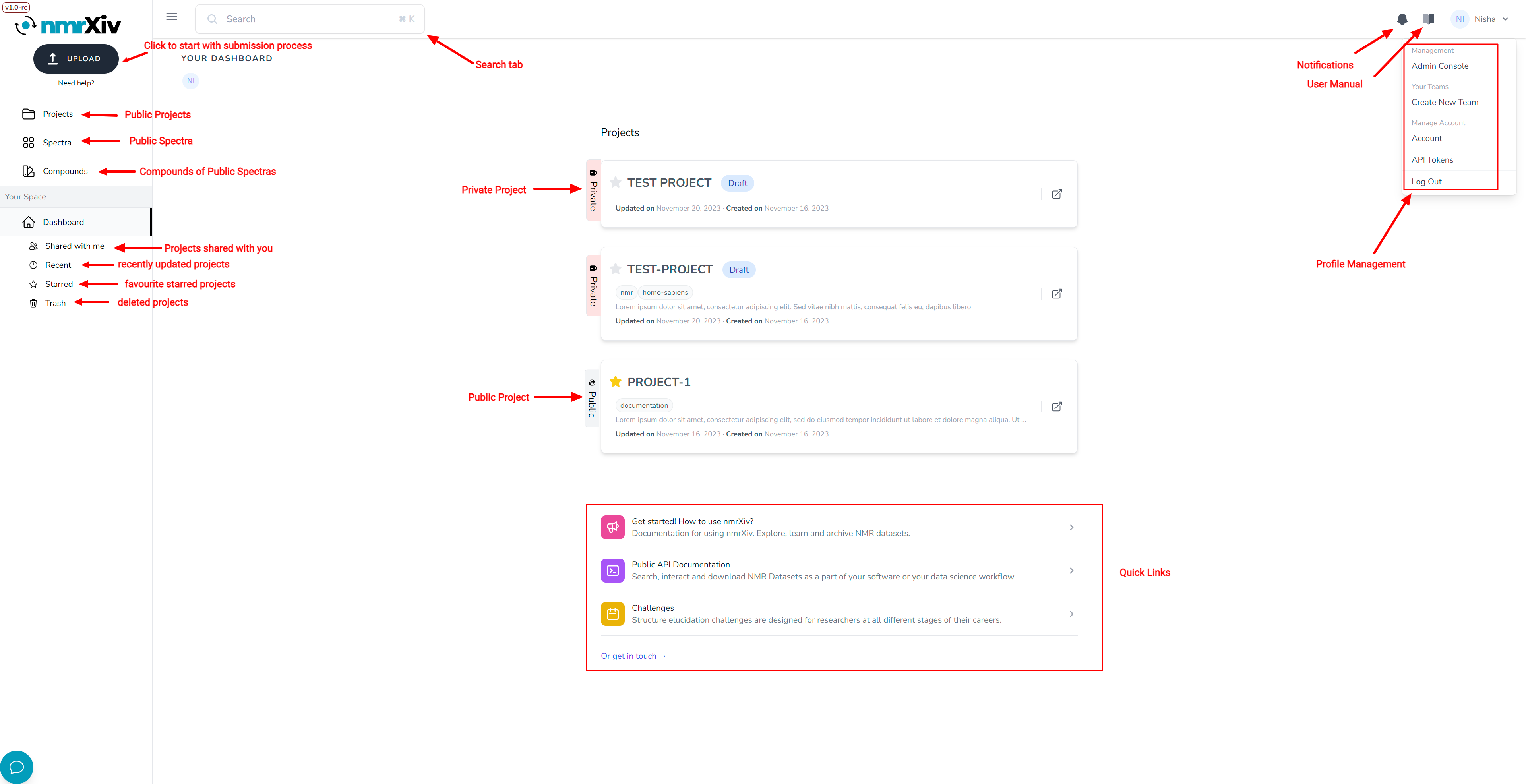
Under Your space you will find the quick links for following:
Shared with me- this contains the list of projects which are shared with you by another nmrXiv users. Click here to learn more about sharing.Recent- all the recently updated projects are listed here.Starred- you can star your favorite projects, and they will appear here for quick access.Trash- you can delete your public project, and it will remain here until it is permanently deleted after the 30-day cool-off period. You have the option to restore your project from this location before the cool-off period ends.

A brief clip highlighting the dashboard tour.

